
In today’s business world, we’re drowning in data—but starving for insights. Tables and charts often fail to tell the full story. That’s why data visualization tools have become essential for transforming raw numbers into clear, impactful stories. Need proof? Just look at these powerful data visualization examples that are changing the way teams communicate.
Data visualization examples:
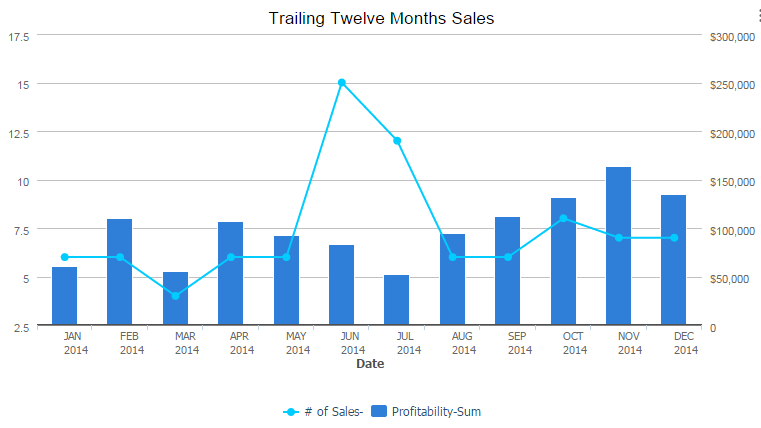
AI PPT Generator — A Powerful Tool for Problem Solving
But here’s the catch: building a polished, professional data visualization in PowerPoint can be a nightmare. Manually tweaking charts, choosing color schemes, and double-checking data accuracy eats up your time and energy. That’s where *AI PPT generators* come in—to automate the busy work and let you focus on insights.
Especially in demonstration scenarios, improper data presentation can cause the audience to lose interest. Clear and powerful data visualization is an indispensable bridge for successful communication.
Speed Isn’t Just Nice — It’s Necessary
Speed matters. Whether it’s a last-minute sales pitch or a client report, time is always limited. That’s why more professionals are turning to *AI for presentations* to get the job done faster, without sacrificing quality. One standout tool? **smallppt**, a fast, flexible *PPT generator AI* that helps you go from idea to slides in minutes.
Speed up — that’s exactly what data visualization tools are designed to do: turn complex spreadsheets into digestible visuals in seconds. The arrival of smallppt — the AI for PowerPoint presentations is precisely to address these pain points: We are committed to helping users quickly and with high-quality complete tasks ranging from data organization and analysis to creating professional presentations.
As the AI PPT generator becomes standard gear in every office, the question isn’t if you’ll use one, but which PPT generator AI will save you the most time.
With the rise of artificial intelligence PowerPoint presentation generators, the question is no longer whether artificial intelligence can create slides, but which one can do it the fastest and best.
To test just how fast smallppt really is, we compared it to three other popular AI PPT generators under the same conditions. Each tool received the same 250-word input prompt and was tasked with generating a 10-slide business proposal deck.
Criteria:
- Time to generate
- Visual consistency
- Formatting accuracy
The results? Smallppt finished 10+ seconds faster than the average competitor. In a fast-moving world, that speed adds up.
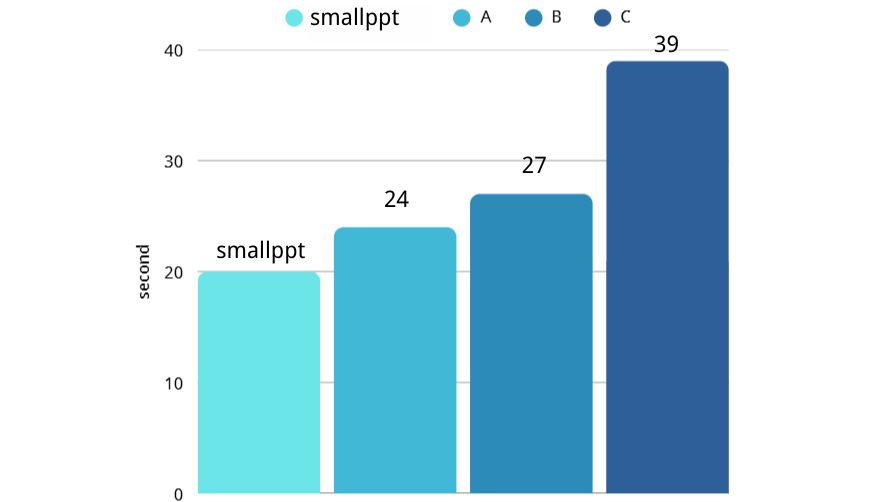
The excellence of gamma.net.ai goes far beyond its speed
smallppt stands out as more than just a fast tool:
- 📊 *Professional formatting*: Every slide is structured with clear logic and hierarchy.
- 🎨 *Advanced visual design*: Premium templates ensure top-tier presentation quality.
- 📈 *Smart chart rendering*: Complex tables become clear visuals—instantly.
- ✏️ *Flexible editing*: Want to tweak a chart or change color themes? It’s easy.
It’s not just AI for PowerPoint presentations—it’s like having a designer and analyst on your team.
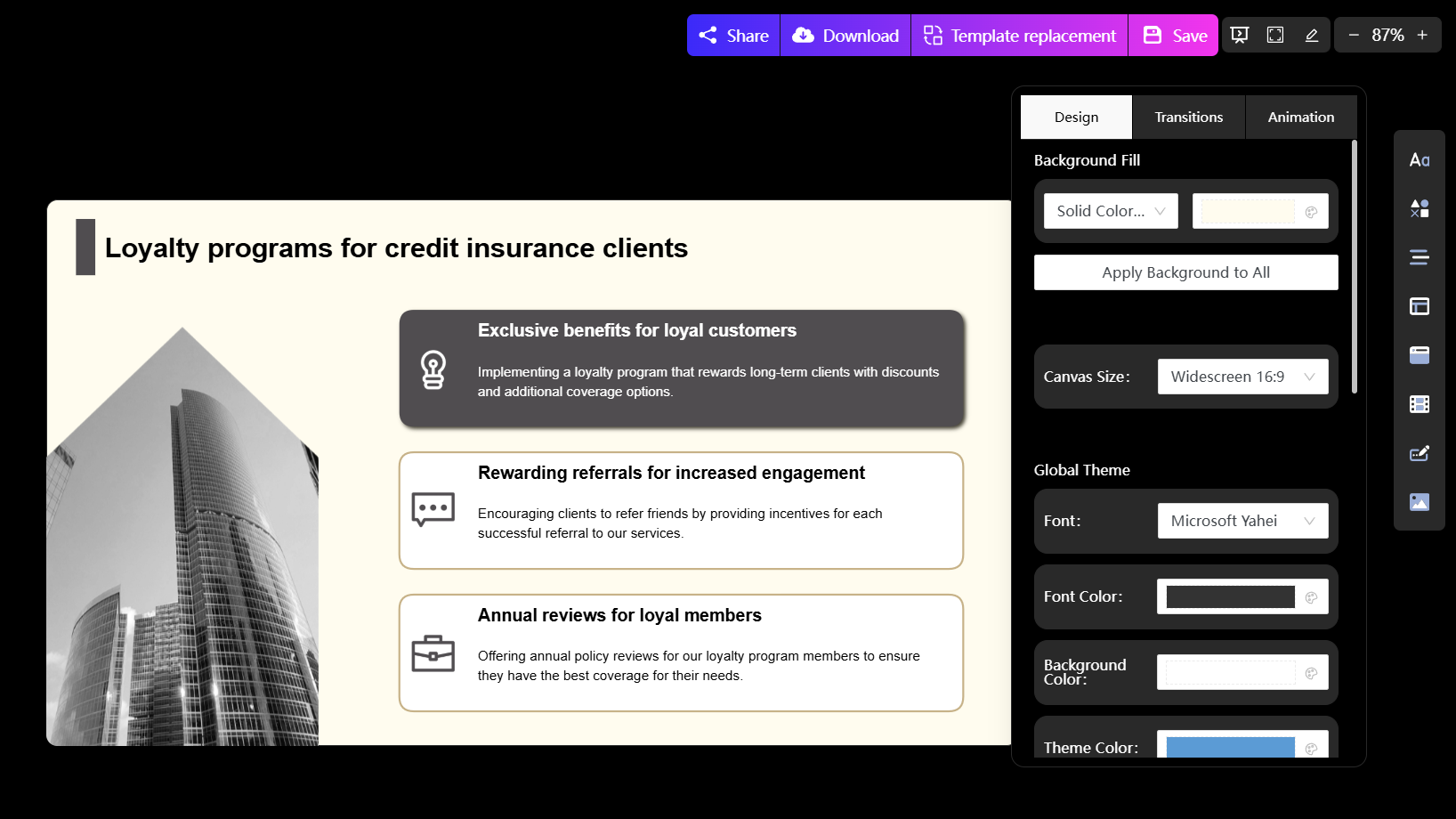
The trust of our users is the best gift they can give us
Smallppt is like a sharp scalpel - fast and precise. -- McGill (a loyal user of smallppt)
Smallppt gives me the confidence that I can take on multiple tasks at the same time. -- Coolidge(Sales Specialist)
Free your hands and let smallppt handle the heavy workload.
Stop wasting hours on slide formatting and manual charts. Let smallppt do the heavy lifting—so you can focus on insights and decisions.
Want to see it in action? Try it free now.
Still wondering what are data visualization tools used for in business? They’re how U.S. teams turn raw metrics into persuasive,decision-driving data visualization examples.

